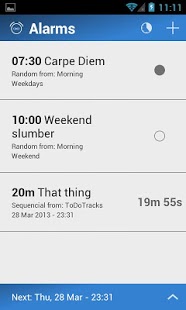LinkAlarm - Alarm Clock 1.4
Free Version
Publisher Description
[WARNING: This app may change in compatibility when the apps you use, update how they play links themselves. This app can make apps open links as an alarm clock]
LinkAlarm is the unique and all-purpose alarm clock for your phone!
Open links or files by setting alarms, combine them in your own playlists and use the apps on your phone in new creative ways. Use "Share" in your apps to add new content quickly.
LinkAlarm uses the apps on your phone to play links or files. It also comes with the unique YouTube Quickplay feature, that allows you better control over volume, screen-orientation and LinkAlarm-playlists.
The app is a file player and a link player, but it uses the dedicated apps on your phone to open those links. It can work as an app launcher, a youtube alarm clock, a spotify alarm clock, a local music alarm clock, a soundcloud alarmclock , an image slideshow and map/directions alarm. It comes with playlists, snooze feature, countdown timer, and recurring alarms.
- Youtube
- Spotify
- SoundCloud
- Local music tracks
- Basically everything you have an app for, that's the idea
Use LinkAlarm as an alarmclock, reminder-tool and content-manager, flexibility is by design. Mix and match the different links as you like.
Start the day your way - World Wide Wakeup!
----
pro-tips:
*If no music/sound has been playing at all for 30 seconds after an alarm, and your connection is working, the app will try its 'fallback' song. Remember to set this track on important alarms.
This way you don't have to worry about YouTube, Spotify or SoundCloud not working when you're sleeping.
* If you are using the native YouTube app, Stop automatic screen shutdown when charging, in settings. Or set longer time for screen timeout. Spotify will work with the screen turned off, but not YouTube.
Find LinkAlarm on Google+
About LinkAlarm - Alarm Clock
LinkAlarm - Alarm Clock is a free app for Android published in the PIMS & Calendars list of apps, part of Business.
The company that develops LinkAlarm - Alarm Clock is Andreas Rudolph. The latest version released by its developer is 1.4. This app was rated by 1 users of our site and has an average rating of 4.0.
To install LinkAlarm - Alarm Clock on your Android device, just click the green Continue To App button above to start the installation process. The app is listed on our website since 2013-12-28 and was downloaded 11 times. We have already checked if the download link is safe, however for your own protection we recommend that you scan the downloaded app with your antivirus. Your antivirus may detect the LinkAlarm - Alarm Clock as malware as malware if the download link to com.andreasrudolph.linkalarm is broken.
How to install LinkAlarm - Alarm Clock on your Android device:
- Click on the Continue To App button on our website. This will redirect you to Google Play.
- Once the LinkAlarm - Alarm Clock is shown in the Google Play listing of your Android device, you can start its download and installation. Tap on the Install button located below the search bar and to the right of the app icon.
- A pop-up window with the permissions required by LinkAlarm - Alarm Clock will be shown. Click on Accept to continue the process.
- LinkAlarm - Alarm Clock will be downloaded onto your device, displaying a progress. Once the download completes, the installation will start and you'll get a notification after the installation is finished.